VTS Heartrate Plugin
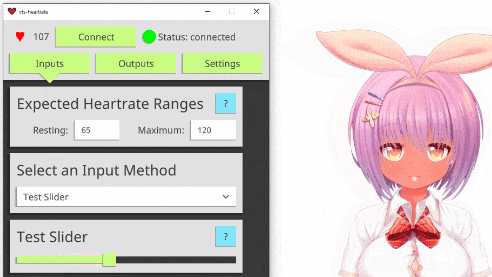
Are you looking to do workout / horror streams? Why not connect your heartbeat to VTube Studio?
Info
- Support for many heart rate monitors with pulsoid.net and ANT+!
- Configurable model tinting that scales with pulse!
- Automatic expression and hotkey triggering at desired heart rate thresholds!
- Custom tracking parameters for pulse and breath!
About
This plugin is developed by Tom "Skeletom" Farro. If you need to contact him, the best way to do so is via Twitter.
If you're more of an email-oriented person, you can contact his support email: [email protected].
Usage
Getting up and running is relatively straightforward. The plugin will automatically connect to VTube Studio on launch. From there, do the following steps:
- Input an estimated minimum and maximum heartrate.
- Select a desired heartrate input method. You can connect over Bluetooth using your phone and pulsoid.net, or connect directly to your PC with an ANT+ USB dongle.
- Add Art Mesh Tint modules and configure them to parts of your model!
- Add Expression and Hotkey Trigger modules and configure them to activate model functions automatically!
- Hook up Custom Tracking Parameters your model for things like breathing speed!
For the complete guide on all input and output features, the unabridged readme can be found here (also accessible from within the plugin under Settings -> Open README).
Custom Parameters
This plugin outputs four custom tracking parameters for use. They are as follows:
VTS_Heartrate_Linear: A value that scales from 0.0 to 1.0 as your heartrate moves across the expected range.VTS_Heartrate_Pulse: A value that oscillates between 0.0 and 1.0 with a frequency exactly matching your heartrate.VTS_Heartrate_Breath: A value that oscillates between 0.0 and 1.0 with a frequency slower than Pulse, suitable for controlling your model's ParamBreath output.VTS_Heartrate_BPM: A value that represents the actual current heartrate in BPM.
Install instructions
This is a plugin for VTube Studio, so naturally it requires an installation of VTube Studio, which is available for free on Steam.
Simply unzip the folder and run the bundled .exe file to launch the plugin, no installation required.
The plugin will request network permission so as to be able to connect with VTube Studio, and optionally connect with pulsoid.net.
